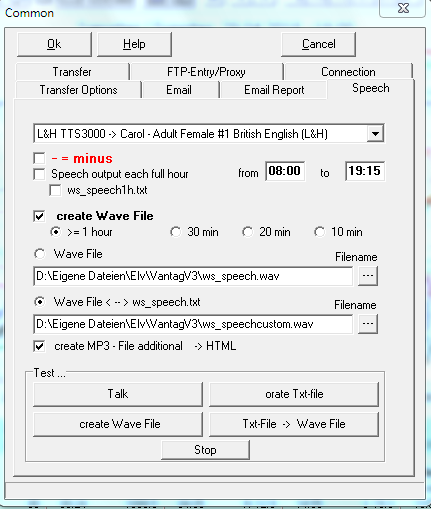Werner,
I didn't find any Speech setup guidance in the Help. Do you have a guide anywhere?
I've installed the speech programs. Setup speech to what I think is what it should be. Looks like WS created the ws-speech.wav file in the WSWIN root directory. Settings are set to create a new wav file every hour.
The ws_speech.wav file is not updating . When I first setup Speech, the file was create once and that was it.
Please assist. Thank you.
Speech setup
-
CurtisZM
- Posts: 12
- Joined: 11 Apr 2016 00:01
- Location: Zumbrota,MN
- Contact: